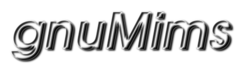| 13 | | * Database |
| 14 | | * The [http://www.gnumims.org/downloads/gnuMims.war WAR] is built to use an in memory database (hsqldb), this will NOT save data between restarts! |
| 15 | | * Most databases can be used, we currently use MySQL (Debian Lenny: mysql-server-5.0) |
| | 13 | * Database options: |
| | 14 | * The development [http://www.gnumims.org/downloads/dev/gnuMims.war WAR] is configured to use an in memory database (HSQLDB), this will NOT save data between restarts! |
| | 15 | * But has the advantage that no database setup is required, this is what the online demo runs. |
| | 16 | * The production [http://www.gnumims.org/downloads/prod/gnuMims.war WAR] is configured to use MySQL (we currently use Debian Lenny: mysql-server-5.0) |
| | 17 | * To use this option a MySQL server with the following setup is required: |
| | 18 | * Hostname = "gnumimssql01" (Setup DNS or add an entry to /etc/hosts) |
| | 19 | * Port = "3306" (The default MySQL port) |
| | 20 | * database = "gnumims_prod" |
| | 21 | * username = "gnumimsadmin" (This user must have all access to the database above) |
| | 22 | * password = "gnumimsadmin" (Having an open password is not a problem if MySQL is suitably firewalled and/or accepts only local connections) |
| | 23 | * Most common databases should work but a custom WAR will have to be built. |