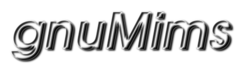Changes between Version 20 and Version 21 of Installing
- Timestamp:
- May 19, 2011, 4:37:45 AM (15 years ago)
Legend:
- Unmodified
- Added
- Removed
- Modified
-
Installing
v20 v21 26 26 27 27 A server with Tomcat and a Java servlet can be a tricky thing to setup. [[BR]] 28 If you are not experienced with these things please contact us for help [[BR]]28 If you are not experienced with these things please contact us for help. [[BR]] 29 29 By all means have a go if you are keen but contact us well BEFORE severe hair loss occurs ;-) [[BR]] 30 30 We would rather help than have you give up and miss out on a great application. [[BR]] … … 32 32 * Stop Tomcat. 33 33 * Copy the war file to [$TOMCAT_HOME]/webapps/gnuMims.war. 34 * Copy the config file to [$TOMCAT_HOME]/commons/classes/gnuMims-config.groovy and follow the advice in the file. 34 * Copy the config file to [$TOMCAT_HOME]/commons/classes/gnuMims-config.groovy 35 * Read and follow the advice in gnuMims-config.groovy to set the data source. 35 36 * Start Tomcat. 36 37 * View the Tomcat log files [wiki:TomcatLogExample $TOMCAT_HOME/logs/example]. 37 * Point your web browser to !http://localhost:8 180/gnuMims/ or !http://myserver:port/gnuMims.38 * Point your web browser to !http://localhost:8080/gnuMims/ or !http://myserver:port/gnuMims. 38 39 * The exact case and name of the war file must match the browser URL. 39 40 * Login with the user name "admin" and password "pass".