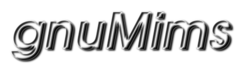| Version 2 (modified by , 16 years ago) (diff) |
|---|
Installation Tips
A server with Tomcat and a Java servlet can be a tricky thing to setup.
If you are not experienced with these things please contact us for help!
By all means have a go if you are keen but contact us well BEFORE severe hair loss occurs ;-)
We would rather help than have you give up and miss out on a great application.
The general installation steps are here.
Tomcat Setup Tips
- In Debian add/adjust the following lines in /etc/default/tomcat5.5:
- JAVA_HOME=/usr/lib/jvm/java-1.5.0-sun/
- JAVA_OPTS="-Djava.awt.headless=true -Xmx256M"
- TOMCAT5_SECURITY=no
- To work around a java.lang.UnsatisfiedLinkError in Debian Lenny run the following commands:
- i386: ln -s /usr/lib/jvm/java-1.5.0-sun/jre/lib/i386/libmlib_image.so /usr/lib
- amd64: ln -s /usr/lib/jvm/java-1.5.0-sun/jre/lib/amd64/libmlib_image.so /usr/lib
- both: ldconfig
- Note:
- The above security settings should not be used in production, see http://tomcat.apache.org/tomcat-5.5-doc/security-manager-howto.html
- As always the more memory the better but gnuMims is known to run at this setting and perhaps even lower.
Memory Tips
- GnuMims has been known to load and run on a 300Mhz laptop with <180MB total RAM but would not be very usable.
- A Debian GNU/Linux machine with 512MB RAM and P4 equivalent processor is recommended.
- For a Windows 2003 server you may need upwards of 2G or RAM (that's why we recommend a dedicated Debian GNU/Linux)
- A vmware GNU/Linux + Tomcat virtual appliance with 1G of RAM should work ok on a Windows 2003 server if you must run Windows.
Apache2 Setup Tips
- It is common (but not required) to have Tomcat run through Apache.
- This is an apache example config using libapache2-mod-jk:
Alias /gnuMims /var/lib/tomcat5.5/webapps/gnuMims <Directory /var/lib/tomcat5.5/webapps/gnuMims/> Options FollowSymLinks Indexes MultiViews AllowOverride None order allow,deny allow from all </Directory> JkMount /gnuMims/* ajp13_worker - To enable libapache2-mod-jk in Debian set these lines in /etc/apache2/mods-available/jk.conf:
JkWorkersFile /etc/libapache2-mod-jk/workers.properties JkLogFile /var/log/apache2/mod_jk.log JkLogLevel info JkMount /*.jsp ajp13_worker JkMount /*/servlet/ ajp13_worker
- Then run:
- a2enmod jk
- /etc/init.d/apache2 restart
- This is an apache example config using libapache2-mod-jk:
MySQL Tips
- In Debian MySQL only listens on 127.0.0.1 out of the box.
- Comment this line out in /etc/mysql/my.cnf:
- #bind-address = 127.0.0.1
Firewall Tips
- Every server must have a firewall, we use shorewall firewall.