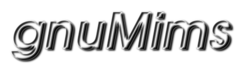Changeset 609 for trunk/grails-app/i18n/messages.properties
- Timestamp:
- Jun 22, 2010, 1:33:55 PM (15 years ago)
- File:
-
- 1 edited
-
trunk/grails-app/i18n/messages.properties (modified) (2 diffs)
Legend:
- Unmodified
- Added
- Removed
-
trunk/grails-app/i18n/messages.properties
r601 r609 40 40 person.pass.blank=Password cannot be blank 41 41 person.pass.doesNotMatch=Passwords must match 42 43 # 44 # Help Balloon messages. 45 # 42 46 43 47 person.personGroups=Person Groups … … 59 63 person.authorities.help=Give this person authority to do things in the application. \ 60 64 The user must logout for changes to take effect. 65 66 # InventoryItemPurchase properties. 67 inventoryItemPurchase.purchaseOrderNumber=Purchase Order # 68 inventoryItemPurchase.purchaseOrderNumber.help=This number must be exact in case and spacing. \ 69 All purchase received and invoice approval requires this number to track correctly. \ 70 The number may only appear once for each inventory item. \ 71 To enter multiple line items for a purchase order # 'M123' use 'M123.1' and 'M123.2' for example. 72 inventoryItemPurchase.order.placed.date=Date 73 inventoryItemPurchase.order.placed.date.help=The date that the order was placed. \ 74 May be adjusted at the end of financial years. Also see the 'date created' and 'last updated' properties. 75 inventoryItemPurchase.cost.code=Cost Code 76 inventoryItemPurchase.cost.code.help=Cost codes assign cost to the correct asset and accouting ledger number/account. \ 77 Ideally cost codes should be asset based and reflect the asset tree. 78 inventoryItemPurchase.task.budget.status=Budget Status 79 inventoryItemPurchase.task.budget.status.help=Was this purchase planned for in the budget or is it an unplanned spend. 80 inventoryItemPurchase.supplier=Supplier 81 inventoryItemPurchase.supplier.help=The supplier to make the purchase out to. 82 inventoryItemPurchase.quantity=Quantity 83 inventoryItemPurchase.quantity.help=The number of inventory item units purchased. 84 inventoryItemPurchase.receive.quantity=Receive Quantity 85 inventoryItemPurchase.receive.quantity.help=The number of inventory item units received. 86 inventoryItemPurchase.approve.quantity=Approve Quantity 87 inventoryItemPurchase.approve.quantity.help=The number of inventory item units to approve payment for. 88 inventoryItemPurchase.order.value=Order Value 89 inventoryItemPurchase.order.value.help=The total value of this line item. 90 inventoryItemPurchase.receive.value=Receive Value 91 inventoryItemPurchase.receive.value.help=The value of items received. 92 inventoryItemPurchase.approve.value=Approve Value 93 inventoryItemPurchase.approve.value.help=The value to approve payment for. 94 inventoryItemPurchase.invoice.number=Invoice Number 95 inventoryItemPurchase.invoice.number.help=The invoice number that this line item approves payment for. 61 96 62 97 entry.duration=Duration
Note: See TracChangeset
for help on using the changeset viewer.