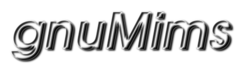| 1 | # |
|---|
| 2 | # Custom and domain constraint messages. |
|---|
| 3 | # |
|---|
| 4 | |
|---|
| 5 | address.owner.not.found=An owner (Person, Site or Supplier) must be supplied to create an address. |
|---|
| 6 | contact.owner.not.found=An owner (Person, Site or Supplier) must be supplied to create contact details. |
|---|
| 7 | |
|---|
| 8 | asset.tree.import.success=Asset tree imported. |
|---|
| 9 | asset.tree.import.failure=Could not create asset tree from supplied file, failed on line {0}, see {1}. |
|---|
| 10 | |
|---|
| 11 | inventory.import.success=Inventory imported. |
|---|
| 12 | inventory.import.failure=Could not create inventory from supplied file, failed on line {0}, see {1}. |
|---|
| 13 | |
|---|
| 14 | inventoryItemPictures.import.success=Inventory item pictures imported, see {0}. |
|---|
| 15 | inventoryItemPictures.import.failure.no.directory=Import directory on server not found. |
|---|
| 16 | inventoryItemPictures.import.failure.to.unzip=Failed to unzip supplied file. |
|---|
| 17 | inventoryItemPictures.import=Picture Import |
|---|
| 18 | inventoryItemPictures.import.help=A zip file of pictures (max 100MB) or singles pictures may be imported. Pictures \ |
|---|
| 19 | must have the same file names as existing inventory items. |
|---|
| 20 | |
|---|
| 21 | inventoryItemPurchase.import.success=Inventory item purchases imported. |
|---|
| 22 | inventoryItemPurchase.import.failure=Could not create inventory item purchases from supplied file, failed on line {0}, see {1}. |
|---|
| 23 | |
|---|
| 24 | person.import.success=Person list imported. |
|---|
| 25 | person.import.failure=Could not create persons from supplied file, failed on line {0}, see {1}. |
|---|
| 26 | |
|---|
| 27 | asset.copy.subItem.create.failure=Could not complete operation, as sub item failed to save. |
|---|
| 28 | asset.copy.subItem.too.many.failure=Could not complete operation, as there appears to be too many sub items. |
|---|
| 29 | asset.copy.method.required=Please select a copy method for sub items. |
|---|
| 30 | asset.copy.method=Copy Method |
|---|
| 31 | asset.copy.method.help=Link creates a new asset and links it to EXISTING sub items. \ |
|---|
| 32 | While copy creates a new asset and new sub items by appending '(id:#)' to create unique sub item names. |
|---|
| 33 | asset.copy.asset.required=Please select an asset to copy. |
|---|
| 34 | |
|---|
| 35 | maintenanceActions.still.associated=Could not complete operation as maintenance actions are still associated \ |
|---|
| 36 | with this item. |
|---|
| 37 | maintenanceActions.still.associated.subItem=Could not complete operation as maintenance actions are still associated \ |
|---|
| 38 | with a sub item. |
|---|
| 39 | inventoryStores.still.associated=Could not complete operation as inventory stores are still associated with this item. |
|---|
| 40 | |
|---|
| 41 | site.section.delete.failure=Could not complete operation as sections failed to delete. |
|---|
| 42 | section.asset.delete.failure=Could not complete operation as assets failed to delete. |
|---|
| 43 | asset.subItems.delete.failure=Could not complete operation as orphan sub items failed to delete. |
|---|
| 44 | |
|---|
| 45 | assetSubItem.asset.not.found=Could not complete operation as an asset was supplied but not found. |
|---|
| 46 | assetSubItem.assets.associated=Could not complete operation as assets are still associated with this sub item. |
|---|
| 47 | |
|---|
| 48 | sub.task.create.confirm=Immediately create and save a new sub task? |
|---|
| 49 | |
|---|
| 50 | person.pass.minSize.notmet=Password is less than the minimum size of [{3}] |
|---|
| 51 | person.pass.blank=Password cannot be blank |
|---|
| 52 | person.pass.doesNotMatch=Passwords must match |
|---|
| 53 | |
|---|
| 54 | costCode.name.not.unique.for.purchasing.group=CostCode name must be unique for purchasingGroup. |
|---|
| 55 | |
|---|
| 56 | # |
|---|
| 57 | # Help Balloon and property definitions. |
|---|
| 58 | # |
|---|
| 59 | |
|---|
| 60 | # Report help balloon messages. |
|---|
| 61 | report.stock.take.overview=Stock Take (Overview) |
|---|
| 62 | report.stock.take.overview.help=Use this report to manage inventory stock take. Use in conjunction with the Stock Take (By Location) report. |
|---|
| 63 | report.stock.take.by.location=Stock Take (Location) |
|---|
| 64 | report.stock.take.by.location.help=Enter a comma separated list of inventory locations. \ |
|---|
| 65 | Use the Stock Take (Overview) report to get the list of locations. A % symbol may be used as a wild card, e.g: X1, X2, Y%, Z%7 |
|---|
| 66 | |
|---|
| 67 | # Person properties. |
|---|
| 68 | person.personGroups=Person Groups |
|---|
| 69 | person.personGroups.help=Groups may be assigned to tasks and \ |
|---|
| 70 | may also provide a record of persons qualified or trained in a specific area. \ |
|---|
| 71 | Groups provide no application authorisations. |
|---|
| 72 | person.purchasingGroups=Purchasing Groups |
|---|
| 73 | person.purchasingGroups.help=Purchasing groups determine the available cost codes that a person may purchase against. |
|---|
| 74 | person.loginName=Login Name |
|---|
| 75 | person.loginName.help=This is the id or name that the person will use to login to the application. |
|---|
| 76 | person.firstName=First Name |
|---|
| 77 | person.firstName.help=The person's real first name. |
|---|
| 78 | person.lastName=Last Name |
|---|
| 79 | person.lastName.help=The person's real last name. |
|---|
| 80 | person.password=Password |
|---|
| 81 | person.password.help=The password that the person will use to login to the application (should be changed by them later). |
|---|
| 82 | person.isActive=Active |
|---|
| 83 | person.isActive.help=Disable this to prevent a person logging in to the application. |
|---|
| 84 | |
|---|
| 85 | person.authorities=Authorities |
|---|
| 86 | person.authorities.help=Give this person authority to do things in the application. \ |
|---|
| 87 | The user must logout for changes to take effect. |
|---|
| 88 | |
|---|
| 89 | # InventoryItemPurchase properties. |
|---|
| 90 | inventoryItemPurchase.purchaseOrderNumber=Purchase Order # |
|---|
| 91 | inventoryItemPurchase.purchaseOrderNumber.help=This number must be exact in case and spacing. \ |
|---|
| 92 | All purchase received and invoice approval requires this number to track correctly. \ |
|---|
| 93 | The number may only appear once for each inventory item. \ |
|---|
| 94 | To enter multiple line items for a purchase order # 'M123' use 'M123.1' and 'M123.2' for example. |
|---|
| 95 | inventoryItemPurchase.order.placed.date=Date |
|---|
| 96 | inventoryItemPurchase.order.placed.date.help=The date that the order was placed. \ |
|---|
| 97 | May be adjusted at the end of financial years. Also see the 'date created' and 'last updated' properties. |
|---|
| 98 | inventoryItemPurchase.cost.code=Cost Code |
|---|
| 99 | inventoryItemPurchase.cost.code.help=Cost codes assign cost to the correct asset and accouting ledger number/account. \ |
|---|
| 100 | Ideally cost codes should be asset based and reflect the asset tree. |
|---|
| 101 | inventoryItemPurchase.task.budget.status=Budget Status |
|---|
| 102 | inventoryItemPurchase.task.budget.status.help=Was this purchase planned for in the budget or is it an unplanned spend. |
|---|
| 103 | inventoryItemPurchase.supplier=Supplier |
|---|
| 104 | inventoryItemPurchase.supplier.help=The supplier to make the purchase out to. |
|---|
| 105 | inventoryItemPurchase.quantity=Quantity |
|---|
| 106 | inventoryItemPurchase.quantity.help=The number of inventory item units purchased. |
|---|
| 107 | inventoryItemPurchase.receive.quantity=Receive Quantity |
|---|
| 108 | inventoryItemPurchase.receive.quantity.help=The number of inventory item units received. |
|---|
| 109 | inventoryItemPurchase.approve.quantity=Approve Quantity |
|---|
| 110 | inventoryItemPurchase.approve.quantity.help=The number of inventory item units to approve payment for. |
|---|
| 111 | inventoryItemPurchase.order.value=Order Value |
|---|
| 112 | inventoryItemPurchase.order.value.help=The total value of this line item. |
|---|
| 113 | inventoryItemPurchase.receive.value=Receive Value |
|---|
| 114 | inventoryItemPurchase.receive.value.help=The value of items received. |
|---|
| 115 | inventoryItemPurchase.approve.value=Approve Value |
|---|
| 116 | inventoryItemPurchase.approve.value.help=The value to approve payment for. |
|---|
| 117 | inventoryItemPurchase.invoice.number=Invoice Number |
|---|
| 118 | inventoryItemPurchase.invoice.number.help=The invoice number that this line item approves payment for. |
|---|
| 119 | |
|---|
| 120 | entry.duration=Duration |
|---|
| 121 | entry.duration.help=The time (hh:mm) booked against this entry for date done. |
|---|
| 122 | entry.duration.fault=Down Time. |
|---|
| 123 | entry.duration.fault.help=The production down time (hh:mm) directly attributable to this fault. |
|---|
| 124 | entry.date.done=Date Done |
|---|
| 125 | entry.date.done.help=The date on which the event actually occurred. |
|---|
| 126 | entry.comment.fault=Fault |
|---|
| 127 | entry.comment.fault.help=Techinical description of the fault and what is happening, NOT what needs doing! |
|---|
| 128 | entry.comment.cause=Cause |
|---|
| 129 | entry.comment.cause.help=The root cause of the fault. Professional opinion on any faults. \ |
|---|
| 130 | Include condition and contributing factors. |
|---|
| 131 | entry.comment.work.done=Work Done |
|---|
| 132 | entry.comment.work.done.help=Describe the work that was done. |
|---|
| 133 | entry.comment.production.note=Production Note |
|---|
| 134 | entry.comment.production.note.help=Comment on the production. |
|---|
| 135 | entry.comment.work.request=Work Request |
|---|
| 136 | entry.comment.work.request.help=Describe the work request. |
|---|
| 137 | entry.comment.pm.entry=PM Entry |
|---|
| 138 | entry.comment.pm.entry.help=Describe the condition severity and work done. \ |
|---|
| 139 | Steps may be grouped by severity but all steps must have an entry. |
|---|
| 140 | entry.productionReference.fault=Production Reference |
|---|
| 141 | entry.productionReference.fault.help=The production during which the fault occurred. |
|---|
| 142 | |
|---|
| 143 | assignedGroup.estimatedDuration=Estimated Duration |
|---|
| 144 | assignedGroup.estimatedDuration.help=The estimated amount of time (hh:mm) that you would \ |
|---|
| 145 | like to assign this group to the task. |
|---|
| 146 | |
|---|
| 147 | assignedPerson.estimatedDuration=Estimated Duration |
|---|
| 148 | assignedPerson.estimatedDuration.help=The estimated amount of time (hh:mm) that you would \ |
|---|
| 149 | like to assign this person to the task. |
|---|
| 150 | |
|---|
| 151 | task.delete.failure.production=Tasks may not be deleted in production mode, \ |
|---|
| 152 | set the trash flag instead. |
|---|
| 153 | task.trash.confirm=Trash, are you sure? \ |
|---|
| 154 | If authorised, recurrence will be disabled and Sub Task links will be forever removed! |
|---|
| 155 | task.clear.attention.flag.on.completion.confirm=Clear Flag and Complete, are you sure? |
|---|
| 156 | task.notFound=Could not complete operation, task not found. |
|---|
| 157 | task.operationNotPermittedOnCompleteTask=This operation is not permitted on a complete task. |
|---|
| 158 | task.operationNotPermittedOnTaskInTrash=This operation is not permitted on a task that is in the trash. |
|---|
| 159 | task.operationNotPermittedOnRecurringTask=This operation is not permitted \ |
|---|
| 160 | on a recurring task, please see the Sub Tasks. |
|---|
| 161 | task.operationNotPermittedOnRecurringTaskWithoutAuth=This operation is not permitted \ |
|---|
| 162 | on a recurring task without authorisation. |
|---|
| 163 | task.operationNotPermittedOnTaskHavingSubTasksWithoutAuth=This operation is not permitted \ |
|---|
| 164 | on a task that has sub tasks without authorisation. |
|---|
| 165 | task.operationNotPermittedOnTaskLinkedToProcedureWithoutAuth=This operation is not permitted \ |
|---|
| 166 | on a task that is linked to a procedure without authorisation. |
|---|
| 167 | task.operationNotPermittedOnParentPmTask=This operation is not permitted \ |
|---|
| 168 | on a Parent PM task. |
|---|
| 169 | task.createEntryNotPermittedOnTaskWithProcedure=This operation is not permitted \ |
|---|
| 170 | on a task with a procedure, please create entries on the procedure tab. |
|---|
| 171 | task.failedToSave=Could not complete operation, task failed to save. |
|---|
| 172 | task.modifications.failedToSave=Could not complete operation, as task modification record failed to save. |
|---|
| 173 | task.assignedGroups.failedToSave=Could not complete operation, as assignedGroup record failed to save. |
|---|
| 174 | task.assignedPersons.failedToSave=Could not complete operation, as assignedPerson record failed to save. |
|---|
| 175 | tast.taskRecurringSchedule.alreadyExists=This task already has a recurring schedule. |
|---|
| 176 | tast.operationNotPermittedToChangeAssetWithMaintenanceActions=Changing the primaryAsset \ |
|---|
| 177 | on a task with maintenanceActions is not permitted, remove the maintenanceActions from the \ |
|---|
| 178 | procedure first. |
|---|
| 179 | task.targetCompletionDate.before.targetStartDate=The target completion date must be equal to or greater than \ |
|---|
| 180 | the target start date. |
|---|
| 181 | |
|---|
| 182 | entry.highestSeverity.not.nullable.for.pm.entry=Please select a condition severity. |
|---|
| 183 | entry.create.no.params=Please select a task, then add an entry. |
|---|
| 184 | entry.create.no.params.ajax=Incorrect params supplied. |
|---|
| 185 | |
|---|
| 186 | taskRecurringSchedule.notFound=Could not complete operation, recurring schedule not found. |
|---|
| 187 | personGroup.not.found=Person Group not found, it may have been deleted. |
|---|
| 188 | person.not.found=Person record not found, it may have been deleted. |
|---|
| 189 | |
|---|
| 190 | # Task Properties. |
|---|
| 191 | task.assignedGroups=Assigned Groups |
|---|
| 192 | task.assignedGroups.help=The person groups assigned to work on this task during planning along with estimated time. |
|---|
| 193 | task.assignedPersons=Assigned Persons |
|---|
| 194 | task.assignedPersons.help=The persons assigned to work on this task during planning along with estimated time. |
|---|
| 195 | task.description=Task Description |
|---|
| 196 | task.description.help=Short basic description of the task. |
|---|
| 197 | task.description.immediateCallout=Immediate Callout Description. |
|---|
| 198 | task.description.immediateCallout.help=Short description of the callout from an operations perspective. |
|---|
| 199 | task.comment=Task Comment |
|---|
| 200 | task.comment.help=Long text for additional info, only shown in detail views. |
|---|
| 201 | task.targetStartDate=Target Start Date |
|---|
| 202 | task.targetStartDate.help=The date we would like the task to start, set during scheduling. |
|---|
| 203 | task.targetStartDate.immediateCallout=Callout Date |
|---|
| 204 | task.targetStartDate.immediateCallout.help=The date the callout occured. |
|---|
| 205 | task.targetCompletionDate=Target Completion Date |
|---|
| 206 | task.targetCompletionDate.help=The date we would like the task to be completed by, set during scheduling. |
|---|
| 207 | task.leadPerson=Lead Person |
|---|
| 208 | task.leadPerson.help=The primay contact person. |
|---|
| 209 | task.safetyRequirement=Safety |
|---|
| 210 | task.safetyRequirement.help=Completion of this task is required to correct an immediate safety concern. \ |
|---|
| 211 | This task must be completed and is not allowed to be missed. |
|---|
| 212 | task.regulatoryRequirement=Regulatory |
|---|
| 213 | task.regulatoryRequirement.help=Completion of this task is a regulatory requirement. \ |
|---|
| 214 | This task must be completed and is not allowed to be missed. |
|---|
| 215 | task.mandatoryRequirement=Mandatory |
|---|
| 216 | task.mandatoryRequirement.help=Completion of this task is mandatory, due to company policy or operational requirement. \ |
|---|
| 217 | This task must be completed and is not allowed to be missed. |
|---|
| 218 | task.positiveFault=Positive Fault |
|---|
| 219 | task.positiveFault.help=Set false if unsure. Used to calculate preventative efficiency or P.E. |
|---|
| 220 | |
|---|
| 221 | # Task Actions |
|---|
| 222 | task.status.resolved=Resolved |
|---|
| 223 | task.status.resolved.help=Indicate that root cause is known and has been completely resolved. |
|---|
| 224 | task.status.unresolved=Unresolved |
|---|
| 225 | task.status.unresolved.help=Indicate that this task requires further attention, \ |
|---|
| 226 | root cause is either unknown or unresolved. |
|---|
| 227 | task.status.resolved.save.entry=Resolved |
|---|
| 228 | task.status.resolved.save.entry.help=Save entry and complete task. |
|---|
| 229 | task.status.unresolved.save.entry=Unresolved |
|---|
| 230 | task.status.unresolved.save.entry.help=Save entry and indicate that this task requires further attention, \ |
|---|
| 231 | root cause is either unknown or unresolved. |
|---|
| 232 | task.save.entry=Save |
|---|
| 233 | task.save.entry.help=Save entry and leave task status unchanged. |
|---|
| 234 | |
|---|
| 235 | taskRecurringSchedule.nextTargetStartDate.mayNotBePast=Please select a start date that is not in the past. |
|---|
| 236 | taskRecurringSchedule.nextTargetStartDate=Next Target Start Date |
|---|
| 237 | taskRecurringSchedule.nextTargetStartDate.help=The target start date for the next auto generated sub task. |
|---|
| 238 | taskRecurringSchedule.recurEvery=Recur Every |
|---|
| 239 | taskRecurringSchedule.recurEvery.help=How often this task should recur. Determines the period between sub task target start dates. |
|---|
| 240 | taskRecurringSchedule.taskDuration=Task Duration |
|---|
| 241 | taskRecurringSchedule.taskDuration.help=How long to allow for the task. Determines the target completion date of the sub tasks. |
|---|
| 242 | taskRecurringSchedule.generateAhead=Generate Ahead |
|---|
| 243 | taskRecurringSchedule.generateAhead.help=How far ahead of the next target start date to generate sub tasks. \ |
|---|
| 244 | This allows work packs to be built and work load to be seen and planned. \ |
|---|
| 245 | Only generate ahead as far as short term planning is done, since all generated sub task \ |
|---|
| 246 | values will be set and therefore time consuming to change. |
|---|
| 247 | taskRecurringSchedule.maxSubTasks=Max Sub Tasks |
|---|
| 248 | taskRecurringSchedule.maxSubTasks.help=Maximum number of sub tasks to generate. Set to 0 \ |
|---|
| 249 | for no limit. |
|---|
| 250 | taskRecurringSchedule.useTargetCompletionDate=Target Completion |
|---|
| 251 | taskRecurringSchedule.useTargetCompletionDate.help=On to use the parent task's target completion date. \ |
|---|
| 252 | Off to continue generation past the parent task's target completion date. |
|---|
| 253 | taskRecurringSchedule.enabled=Enabled |
|---|
| 254 | taskRecurringSchedule.enabled.help=On to enable automatic sub task generation. \ |
|---|
| 255 | Off to stop automatic sub task generation. <br /><br />\ |
|---|
| 256 | The system will turn this off if there are no further sub tasks to be generated. |
|---|
| 257 | |
|---|
| 258 | task.primaryAsset=Primary Asset |
|---|
| 259 | task.primaryAsset.help=This is the asset that costs will be assigned to. |
|---|
| 260 | task.associatedAssets=Associated Assets |
|---|
| 261 | task.associatedAssets.help=These assets are to be associated with this task, but costs will not be assigned. |
|---|
| 262 | |
|---|
| 263 | # InventoryItem Properties. |
|---|
| 264 | inventory.item.name=Name |
|---|
| 265 | inventory.item.name.help=The inventory item's name as known on site. \ |
|---|
| 266 | Also called the part number but may contain letters and numbers. |
|---|
| 267 | inventory.item.description=Description |
|---|
| 268 | inventory.item.description.help=The inventory item description as it would appear on a reorder. |
|---|
| 269 | inventory.item.comment=Comment |
|---|
| 270 | inventory.item.comment.help=Additional on site comments. Which may include additional ordering information, \ |
|---|
| 271 | search key words and other useful information. |
|---|
| 272 | inventory.item.estimated.unit.price.amount=Unit Price |
|---|
| 273 | inventory.item.estimated.unit.price.amount.help=Estimated reorder price of a single unit. |
|---|
| 274 | inventory.item.unit.of.measure=Unit Of Measure |
|---|
| 275 | inventory.item.unit.of.measure.help=The units that this item will be measured in. Set once during creation \ |
|---|
| 276 | and cannot be changed as changing would invalidate all movement, another item with the correct units must be created. |
|---|
| 277 | inventory.item.suppliers.part.number=Part Number |
|---|
| 278 | inventory.item.suppliers.part.number.help=The suppliers part number as it would appear on a reorder. |
|---|
| 279 | inventory.item.units.in.stock=In Stock |
|---|
| 280 | inventory.item.units.in.stock.help=Current units in stock. |
|---|
| 281 | inventory.item.reorder.point=Reorder Point |
|---|
| 282 | inventory.item.reorder.point.help=Point at which a reorder will be flagged. |
|---|
| 283 | inventory.item.reorder.quantity=Reorder Quantity |
|---|
| 284 | inventory.item.reorder.quantity.help=Typical or recommended quantity to reorder. \ |
|---|
| 285 | Infers the max holding quantity (Reorder Point + Reorder Quantity). \ |
|---|
| 286 | Often determined by a price break or minimum order quantity. |
|---|
| 287 | inventory.item.is.active=Active |
|---|
| 288 | inventory.item.is.active.help=Disable to remove from search results. |
|---|
| 289 | inventory.item.is.obsolete=Obsolete |
|---|
| 290 | inventory.item.is.obsolete.help=Enabled indicates that item considered obsolete by the supplier. |
|---|
| 291 | inventory.item.enable.reorder.listing=Reorder Listing |
|---|
| 292 | inventory.item.enable.reorder.listing.help=Enabled to show item on reorder lists. |
|---|
| 293 | inventory.item.inventory.location=Location |
|---|
| 294 | inventory.item.inventory.location.help=The location or bin where this item can be found. |
|---|
| 295 | inventory.item.inventory.group=Group |
|---|
| 296 | inventory.item.inventory.group.help=An easy way to group or place items in various piles to assit with management. |
|---|
| 297 | inventory.item.inventory.type=Type |
|---|
| 298 | inventory.item.inventory.type.help=The type of inventory that this item falls into. |
|---|
| 299 | inventory.item.preferred.supplier=Preferred Supplier |
|---|
| 300 | inventory.item.preferred.supplier.help=The preferred supplier to purchase this item from. \ |
|---|
| 301 | Often determined by cost, contract or availability. |
|---|
| 302 | inventory.item.alternate.suppliers=Alternate Suppliers |
|---|
| 303 | inventory.item.alternate.suppliers.help=List of alternate suppliers that this item may be purchased from. \ |
|---|
| 304 | For example when the preferred supplier has no stock. |
|---|
| 305 | inventory.item.spare.for=Spare For |
|---|
| 306 | inventory.item.spare.for.help=List of assets that this item is held as a spare for. |
|---|
| 307 | |
|---|
| 308 | # InventoryItem Messages. |
|---|
| 309 | inventory.item.is.obsolete.message=This item has been flagged as obsolete. |
|---|
| 310 | inventory.item.not.active.message=This item has been flagged as not active. |
|---|
| 311 | inventory.item.reorder.not.allowed=Reorder not allowed. |
|---|
| 312 | inventory.item.reorder.listing.disabled=This item has reorder listing disabled and will not appear on reorder lists. |
|---|
| 313 | inventory.item.already.has.picture=Inventory item already has a picture, please delete the old picture first. |
|---|
| 314 | inventory.item.picture.file.unrecognised=Image file [{0}]: type not recognised. |
|---|
| 315 | inventory.item.picture.source.not.supported=Image source type not supported. |
|---|
| 316 | |
|---|
| 317 | inventoryMovement.quantity.insufficientItemsInStock=Could not complete operation, insufficient items in stock. |
|---|
| 318 | inventoryMovement.inventoryItem.notFound=Inventory Item not found. |
|---|
| 319 | inventoryMovement.still.associated=Could not complete operation as inventory movements are still associated with this item. |
|---|
| 320 | |
|---|
| 321 | inventoryItemPurchase.purchaseOrderNumber.not.unique.for.inventory.item.order=Purchase Order Number must be unique for this inventory item order. |
|---|
| 322 | inventoryItemPurchase.invoiceNumber.required=An invoice number must be supplied to approve payment. |
|---|
| 323 | inventoryItemPurchase.delete.failure.received.exists=Could not delete, items have been received. |
|---|
| 324 | inventoryItemPurchase.delete.failure.payment.approved=Could not delete, payment has been approved. |
|---|
| 325 | inventoryItemPurchase.delete.failure.reverse.move=Could not delete, associated movement could not be reversed, insufficient items in stock perhaps? |
|---|
| 326 | inventoryItemPurchase.operation.not.permitted.on.inactive.or.obsolete.item=This operation is not permitted on an inactive or obsolete inventory item. |
|---|
| 327 | inventoryItemPurchase.costCodes.not.found=No cost codes found, a person needs to be assigned to a purchasing group that has cost codes. |
|---|
| 328 | |
|---|
| 329 | assignedGroup.task.not.found=Please select a task and then ''Add Assigned Group''. |
|---|
| 330 | assignedPerson.task.not.found=Please select a task and then ''Add Assigned Person''. |
|---|
| 331 | |
|---|
| 332 | # |
|---|
| 333 | # Default messages. |
|---|
| 334 | # |
|---|
| 335 | |
|---|
| 336 | default.list.failure=Could not generate list for class {0}. |
|---|
| 337 | default.not.found={0} {1} not found, it may have been deleted. |
|---|
| 338 | default.delete.success={0} {1} deleted. |
|---|
| 339 | default.delete.failure={0} {1} could not be deleted. |
|---|
| 340 | default.update.success={0} {1} updated. |
|---|
| 341 | default.update.failure={0} {1} could not be updated. |
|---|
| 342 | default.create.success={0} {1} created. |
|---|
| 343 | default.create.failure={0} could not be created. |
|---|
| 344 | default.create.revision.failure=Could not create revision. |
|---|
| 345 | default.could.not.perform.operation=Could not perform operation. |
|---|
| 346 | default.optimistic.locking.failure=Another user has updated this item while you were editing, please check the updated values. |
|---|
| 347 | default.file.over.max.size=Supplied file is greater than max size of {0} {1}. |
|---|
| 348 | default.file.not.supplied=No file supplied. |
|---|
| 349 | default.file.no.header=The supplied file does not have the correct header lines, please see the template file. |
|---|
| 350 | default.not.development.environment.failure=Could not complete operation, dev environment not detected. |
|---|
| 351 | |
|---|
| 352 | default.doesnt.match.message=Property [{0}] of class [{1}] with value [{2}] does not match the required pattern [{3}] |
|---|
| 353 | default.invalid.url.message=Property [{0}] of class [{1}] with value [{2}] is not a valid URL |
|---|
| 354 | default.invalid.creditCard.message=Property [{0}] of class [{1}] with value [{2}] is not a valid credit card number |
|---|
| 355 | default.invalid.email.message=Property [{0}] of class [{1}] with value [{2}] is not a valid e-mail address |
|---|
| 356 | default.invalid.range.message=Property [{0}] of class [{1}] with value [{2}] does not fall within the valid range from [{3}] to [{4}] |
|---|
| 357 | default.invalid.size.message=Property [{0}] of class [{1}] with value [{2}] does not fall within the valid size range from [{3}] to [{4}] |
|---|
| 358 | default.invalid.max.message=Property [{0}] of class [{1}] with value [{2}] exceeds maximum value [{3}] |
|---|
| 359 | default.invalid.min.message=Property [{0}] of class [{1}] with value [{2}] is less than minimum value [{3}] |
|---|
| 360 | default.invalid.max.size.message=Property [{0}] of class [{1}] with value [{2}] exceeds the maximum size of [{3}] |
|---|
| 361 | default.invalid.min.size.message=Property [{0}] of class [{1}] with value [{2}] is less than the minimum size of [{3}] |
|---|
| 362 | default.invalid.validator.message=Property [{0}] of class [{1}] with value [{2}] does not pass custom validation |
|---|
| 363 | default.not.inlist.message=Property [{0}] of class [{1}] with value [{2}] is not contained within the list [{3}] |
|---|
| 364 | default.blank.message=Property [{0}] of class [{1}] cannot be blank |
|---|
| 365 | default.not.equal.message=Property [{0}] of class [{1}] with value [{2}] cannot equal [{3}] |
|---|
| 366 | default.null.message=Property [{0}] of class [{1}] cannot be null |
|---|
| 367 | default.not.unique.message=Property [{0}] of class [{1}] with value [{2}] must be unique |
|---|
| 368 | |
|---|
| 369 | default.paginate.prev=Previous |
|---|
| 370 | default.paginate.prev.abbrev=Prev |
|---|
| 371 | default.paginate.next=Next |
|---|
| 372 | |
|---|
| 373 | default.close.text=Close |
|---|
| 374 | default.options.text=Options |
|---|
| 375 | default.none.text=None |
|---|
| 376 | default.all.text=All |
|---|
| 377 | default.please.select.text=--Please-Select-- |
|---|
| 378 | default.none.select.text=--None-- |
|---|
| 379 | default.all.select.text=--All-- |
|---|
| 380 | |
|---|
| 381 | # |
|---|
| 382 | # Rich UI plugin - Calendar |
|---|
| 383 | # |
|---|
| 384 | |
|---|
| 385 | default.time=Time |
|---|
| 386 | default.week=Week |
|---|
| 387 | default.monday=Mon |
|---|
| 388 | default.tuesday=Tues |
|---|
| 389 | default.wednesday=Wed |
|---|
| 390 | default.thursday=Thu |
|---|
| 391 | default.friday=Fri |
|---|
| 392 | default.saturday=Sat |
|---|
| 393 | default.sunday=Sun |
|---|
| 394 | |
|---|
| 395 | # |
|---|
| 396 | # Data binding errors. Use "typeMismatch.$className.$propertyName to customize (eg typeMismatch.Book.author) |
|---|
| 397 | # |
|---|
| 398 | |
|---|
| 399 | typeMismatch.java.net.URL=Property {0} must be a valid URL |
|---|
| 400 | typeMismatch.java.net.URI=Property {0} must be a valid URI |
|---|
| 401 | typeMismatch.java.util.Date=Property {0} must be a valid Date |
|---|
| 402 | typeMismatch.java.lang.Double=Property {0} must be a valid number |
|---|
| 403 | typeMismatch.java.lang.Integer=Property {0} must be a valid number |
|---|
| 404 | typeMismatch.java.lang.Long=Property {0} must be a valid number |
|---|
| 405 | typeMismatch.java.lang.Short=Property {0} must be a valid number |
|---|
| 406 | typeMismatch.java.math.BigDecimal=Property {0} must be a valid number |
|---|
| 407 | typeMismatch.java.math.BigInteger=Property {0} must be a valid number |
|---|
| 408 | |
|---|
| 409 | # |
|---|
| 410 | # Navigation plugin, see conf/Config.groovy for menu's. |
|---|
| 411 | # Subitems are not currently resolving with this plugin. |
|---|
| 412 | # |
|---|
| 413 | |
|---|
| 414 | navigation.nav.home=Home |
|---|
| 415 | navigation.nav.home.start=Start |
|---|
| 416 | navigation.nav.home.appAdmin=Admin |
|---|
| 417 | navigation.nav.home.manager=Manager |
|---|
| 418 | navigation.nav.home.changeSessionTimeout=Timeout |
|---|
| 419 | navigation.nav.home.changePassword=Password |
|---|
| 420 | |
|---|
| 421 | navigation.nav.tasks=Tasks |
|---|
| 422 | navigation.nav.tasks.create=Create |
|---|
| 423 | navigation.nav.tasks.search=Search |
|---|
| 424 | navigation.nav.tasks.show=Show |
|---|
| 425 | |
|---|
| 426 | navigation.nav.inventory=Inventory |
|---|
| 427 | navigation.nav.assets=Assets |
|---|
| 428 | |
|---|
| 429 | # |
|---|
| 430 | # FilterPane plugin, properties. |
|---|
| 431 | # |
|---|
| 432 | |
|---|
| 433 | fp.property.text.associatedAssets.name=Associated Asset |
|---|
| 434 | fp.property.text.primaryAsset.name=Primary Asset |
|---|
| 435 | fp.property.text.trash=Trash |
|---|
| 436 | fp.property.text.scheduled=Scheduled |
|---|
| 437 | fp.property.text.approved=Approved |
|---|
| 438 | fp.property.text.isObsolete=Obsolete |
|---|
| 439 | fp.property.text.taskGroup.name=Group |
|---|
| 440 | fp.property.text.taskPriority.name=Priority |
|---|
| 441 | fp.property.text.taskStatus.name=Status |
|---|
| 442 | fp.property.text.description=Description |
|---|
| 443 | fp.property.text.comment=Comment |
|---|
| 444 | fp.property.text.leadPerson.lastName=Lead Person (Last Name) |
|---|
| 445 | fp.property.text.leadPerson.firstName=Lead Person (First Name) |
|---|
| 446 | fp.property.text.taskType.name=Type |
|---|
| 447 | fp.property.text.inventoryLocation.name=Location |
|---|
| 448 | fp.property.text.spareFor.name=Spare For |
|---|
| 449 | fp.property.text.supplier.name=Supplier |
|---|
| 450 | fp.property.text.estimatedUnitPriceAmount=Estimated Unit Price |
|---|
| 451 | |
|---|
| 452 | fp.property.text.inventoryItemPurchaseType.name=Type |
|---|
| 453 | |
|---|
| 454 | # |
|---|
| 455 | # TaskSearch Service. |
|---|
| 456 | # |
|---|
| 457 | |
|---|
| 458 | task.search.include.completed=Incl. Completed |
|---|
| 459 | task.search.include.completed.help=Include completed tasks in the results. |
|---|
| 460 | |
|---|
| 461 | task.search.text.all.tasks=All Tasks |
|---|
| 462 | task.search.text.all.tasks.help=All tasks that are not in the trash. Tasks in the trash must be explicitly requested in the advanced search. |
|---|
| 463 | task.search.text.all.tasks.message=All tasks for {0}. |
|---|
| 464 | task.search.text.all.tasks.none.found=No tasks found for {0}. |
|---|
| 465 | task.search.text.all.tasks.between.message=All tasks between {0} and {1}. |
|---|
| 466 | task.search.text.all.tasks.between.none.found=No tasks found between {0} and {1}. |
|---|
| 467 | |
|---|
| 468 | task.search.text.persons.tasks=Person's Tasks |
|---|
| 469 | task.search.text.persons.tasks.help=Approved tasks that a person is assigned to. |
|---|
| 470 | task.search.text.persons.tasks.message=Tasks for {0} on {1}. |
|---|
| 471 | task.search.text.persons.tasks.none.found=No tasks found for {0} on {1}. |
|---|
| 472 | task.search.text.persons.tasks.between.message=Tasks for {0} between {1} and {2}. |
|---|
| 473 | task.search.text.persons.tasks.between.none.found=No tasks found for {0} between {1} and {2}. |
|---|
| 474 | |
|---|
| 475 | task.search.text.my.todays=Today |
|---|
| 476 | task.search.text.my.todays.description=My tasks and approved tasks that I am assigned to. |
|---|
| 477 | |
|---|
| 478 | task.search.text.persons.immediate.callouts=Person's Callouts |
|---|
| 479 | task.search.text.persons.immediate.callouts.help=Immediate callouts by person (lead person or created by). |
|---|
| 480 | task.search.text.persons.immediate.callouts.message=Immediate callouts for {0} on {1}. |
|---|
| 481 | task.search.text.persons.immediate.callouts.none.found=No immediate callouts found for {0} on {1}. |
|---|
| 482 | task.search.text.persons.immediate.callouts.between.message=Immediate callouts for {0} between {1} and {2}. |
|---|
| 483 | task.search.text.persons.immediate.callouts.between.none.found=No immediate callouts found for {0} between {1} and {2}. |
|---|
| 484 | |
|---|
| 485 | task.search.calendar.text.too.many.results=Too many results, only {0} are shown. |
|---|
| 486 | task.search.text.work.done=Work Done |
|---|
| 487 | task.search.text.work.done.description=Work done by person and date. |
|---|
| 488 | task.search.text.work.done.message=Work done by {0} on {1}. |
|---|
| 489 | task.search.text.work.done.none.found=No entries found for {0} on {1}. |
|---|
| 490 | task.search.text.work.load=Work Load |
|---|
| 491 | task.search.text.work.load.description=Work load by group and date. |
|---|
| 492 | task.search.text.work.load.message=Work load between {0} and {1}. |
|---|
| 493 | task.search.text.work.load.none.found=No tasks found between {0} and {1}. |
|---|
| 494 | task.search.text.work.load.too.many.results=Too many tasks found to perform calculatation, {0} / {1} shown. |
|---|
| 495 | |
|---|
| 496 | # |
|---|
| 497 | # InventoryItemSearch |
|---|
| 498 | # |
|---|
| 499 | |
|---|
| 500 | inventoryItem.search.searchText=Search |
|---|
| 501 | inventoryItem.search.searchText.help=By default all words are matched and results are sorted by relevance. \ |
|---|
| 502 | A * symbol may be used as a wild card, e.g: '2305*' would find 2305RS and 2305-RS. A + symbol may be used to require a word \ |
|---|
| 503 | e.g: 'sensor +print' would require results to have 'print' in the searched categories. |
|---|
| 504 | inventoryItem.search.text.found=Results for: {0} |
|---|
| 505 | inventoryItem.search.text.none.found=No results for: {0} |
|---|
| 506 | inventoryItem.search.text.below.reorder=Below Reorder |
|---|
| 507 | inventoryItem.search.text.below.reorder.description=Inventory items at or below reorder point. |
|---|
| 508 | inventoryItem.search.text.below.reorder.all=Below Reorder (all) |
|---|
| 509 | inventoryItem.search.text.below.reorder.all.description=Inventory items at or below reorder point, including reorder listing disabled. |
|---|
| 510 | inventoryItem.search.text.below.reorder.none.found=No inventory items found at or below reorder point. |
|---|
| 511 | inventoryItem.search.text.all.description=All inventory items. |
|---|
| 512 | inventoryItem.search.text.all.none.found=No inventory items found. |
|---|
| 513 | inventoryItem.search.text.recently.used=Recently Used |
|---|
| 514 | inventoryItem.search.text.recently.used.description=Items used in the last {0} days. |
|---|
| 515 | inventoryItem.search.text.recently.used.none.found=No items used in the last {0} days. |
|---|
| 516 | |
|---|
| 517 | # |
|---|
| 518 | # Report error messages. |
|---|
| 519 | # |
|---|
| 520 | |
|---|
| 521 | report.error.too.many.results=Error: over {0} results, please run report again. |
|---|
| 522 | report.error.no.locations.found=Error: no locations found, please run report again. |
|---|
| 523 | report.error.too.many.locations=Error: over {0} locations, please run report again. |
|---|
| 524 | report.error.no.inventory.items.found=Error: no inventory items found, please run report again. |
|---|
| 525 | report.error.too.many.inventory.items=Error: over {0} inventory items, please run report again. |
|---|
| 526 | report.error.multiple.currency.found=Error: multiple currency found. |
|---|
| 527 | |
|---|
| 528 | # |
|---|
| 529 | # AppCore messages. |
|---|
| 530 | # |
|---|
| 531 | appCore.rebuild.text.search.index=The text search index is being rebuilt in the background, see log file for details. |
|---|
| 532 | |
|---|
| 533 | # |
|---|
| 534 | # Ajax messages. |
|---|
| 535 | # |
|---|
| 536 | ajax.default.could.not.perform.operation=Could not perform operation, is the connection ok? |
|---|