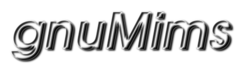| 1 | \documentclass[12pt,a4paper]{article} |
|---|
| 2 | \usepackage[utf-8]{inputenc} |
|---|
| 3 | \usepackage{color} |
|---|
| 4 | \usepackage{graphicx} |
|---|
| 5 | \author{Gavin Kromhout and Steven Tucker} |
|---|
| 6 | \title{OpenMim Database Design} |
|---|
| 7 | \date{09 November 2008} |
|---|
| 8 | %\date{\today{}} |
|---|
| 9 | |
|---|
| 10 | \begin{document} |
|---|
| 11 | %Turn off section numbers |
|---|
| 12 | \setcounter{secnumdepth}{-1} |
|---|
| 13 | %Need this else header formatting vanishes. |
|---|
| 14 | \maketitle {} |
|---|
| 15 | |
|---|
| 16 | |
|---|
| 17 | \section{Intro} |
|---|
| 18 | Many organisations use a ``database''. |
|---|
| 19 | Maintenace departments often buy very expensive and customised software to monitor and improve their maintenace activities. |
|---|
| 20 | There are many advantages to using a database. |
|---|
| 21 | This is our attempt to create openMim, for open source Maintenace and Inventory Management. |
|---|
| 22 | |
|---|
| 23 | |
|---|
| 24 | \section{Common requirements} |
|---|
| 25 | \begin{itemize} |
|---|
| 26 | \item Easy install, must have a running demo within a few commands. |
|---|
| 27 | \subitem Scripted, packaged and/or web framework. |
|---|
| 28 | \item Open source, GNU GPL. |
|---|
| 29 | \subitem Leverage the best of open source for fast development |
|---|
| 30 | \subitem and ease of maintenance. |
|---|
| 31 | \item SVN and FTP/SSH for collaboration. |
|---|
| 32 | \item Django python web framework. |
|---|
| 33 | %TODO: |
|---|
| 34 | \textcolor{red} |
|---|
| 35 | { |
|---|
| 36 | \item Specify naming convention for database and code. |
|---|
| 37 | \item Specify model MVP or Three-tier? |
|---|
| 38 | \subitem Django is a version of MVP? |
|---|
| 39 | \item Maintain Project Flowcharts, ERD, Database Schema, BLL and Documentation. |
|---|
| 40 | \subitem Use Dia, flowcharts, recall etc. |
|---|
| 41 | } |
|---|
| 42 | \end{itemize} |
|---|
| 43 | |
|---|
| 44 | \section{Project Management Flowchart} |
|---|
| 45 | \begin{center} |
|---|
| 46 | \includegraphics[scale=1]{ProjectManagementFlowchart.png} |
|---|
| 47 | \end{center} |
|---|
| 48 | |
|---|
| 49 | \section{Entity Relationship Diagram} |
|---|
| 50 | \begin{center} |
|---|
| 51 | \includegraphics[scale=0.25]{openMimEr.png} |
|---|
| 52 | \end{center} |
|---|
| 53 | |
|---|
| 54 | \section{Core Scope} |
|---|
| 55 | \textcolor{red} |
|---|
| 56 | { |
|---|
| 57 | Determine the core scope as per ERD. |
|---|
| 58 | Determine the initial scope as per ERD. |
|---|
| 59 | Indicate standalone packages. |
|---|
| 60 | } |
|---|
| 61 | |
|---|
| 62 | \section{Database Schema} |
|---|
| 63 | \begin{center} |
|---|
| 64 | \includegraphics[scale=1]{dataModel.png} |
|---|
| 65 | \end{center} |
|---|
| 66 | |
|---|
| 67 | \begin{center} |
|---|
| 68 | The end. |
|---|
| 69 | \end{center} |
|---|
| 70 | |
|---|
| 71 | \end{document} |
|---|